PyCharm Debugging - Stop on Unhandled Exceptions
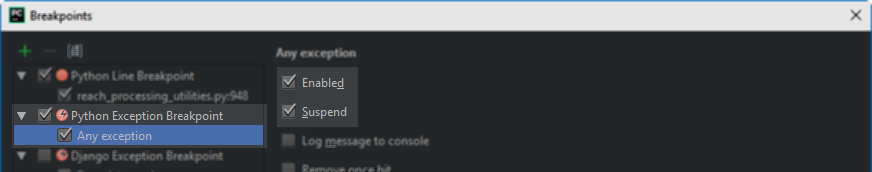
One of the most useful features of PyCharm is the robust debugging capabilities, especially the ability to set it to stop during debugging when encountering an unhandled exception. Enabling this, I frequently have to remember how to enable it on my machine. It is not altogether difficult - just not where I expect to find it.
To ensure this is set up correctly, go to Run > View Breakpoints (Ctrl + Shift + F8). In the dialog box, ensure Python Exception Breakpoint is checked and under this, Any Exception is checked as well. With Any Exception selected, ensure Enabled and Suspend are checked as well. Click Done, and you will be good to go!
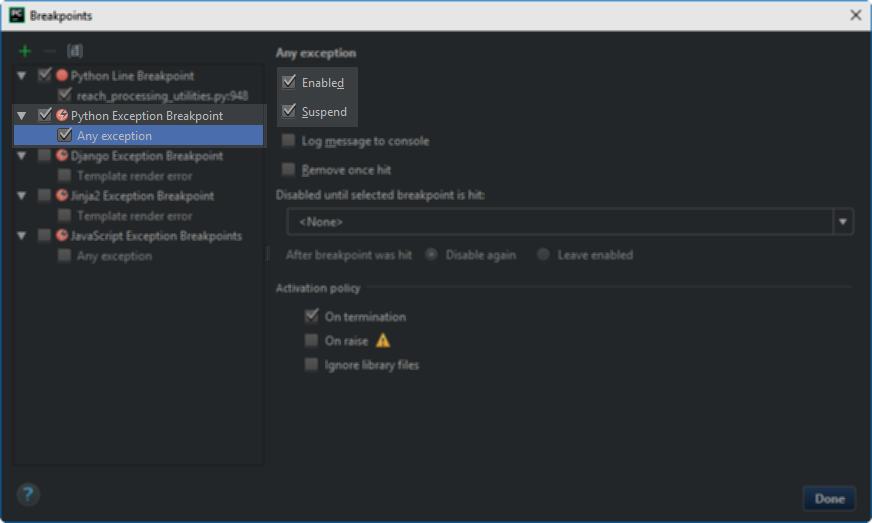
This makes life significantly easier when debugging long and somewhat complex scripts - like I frequently find myself struggling through!
